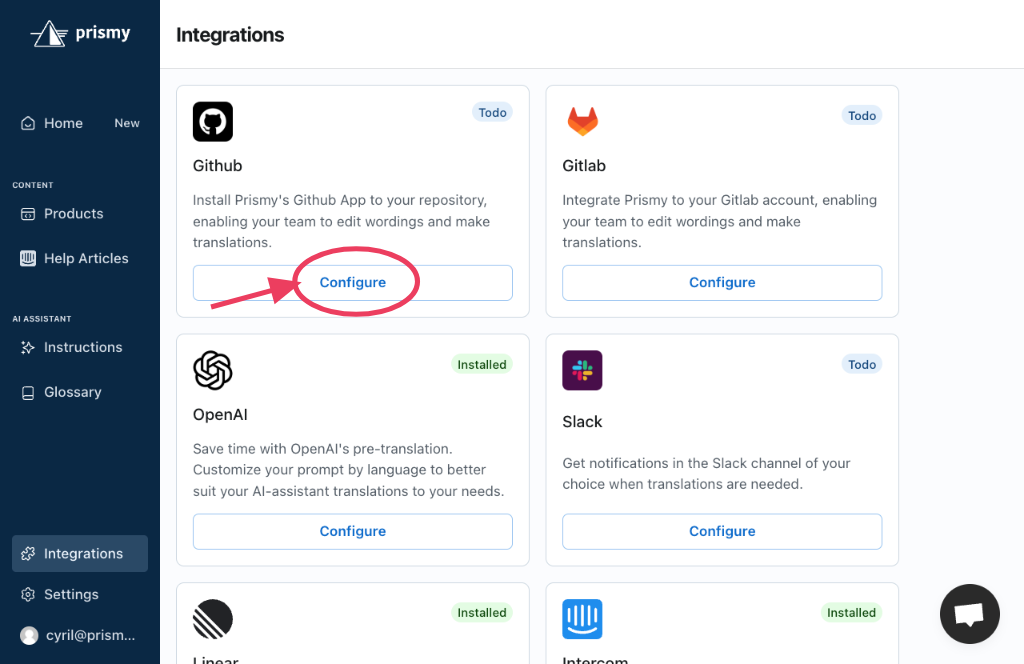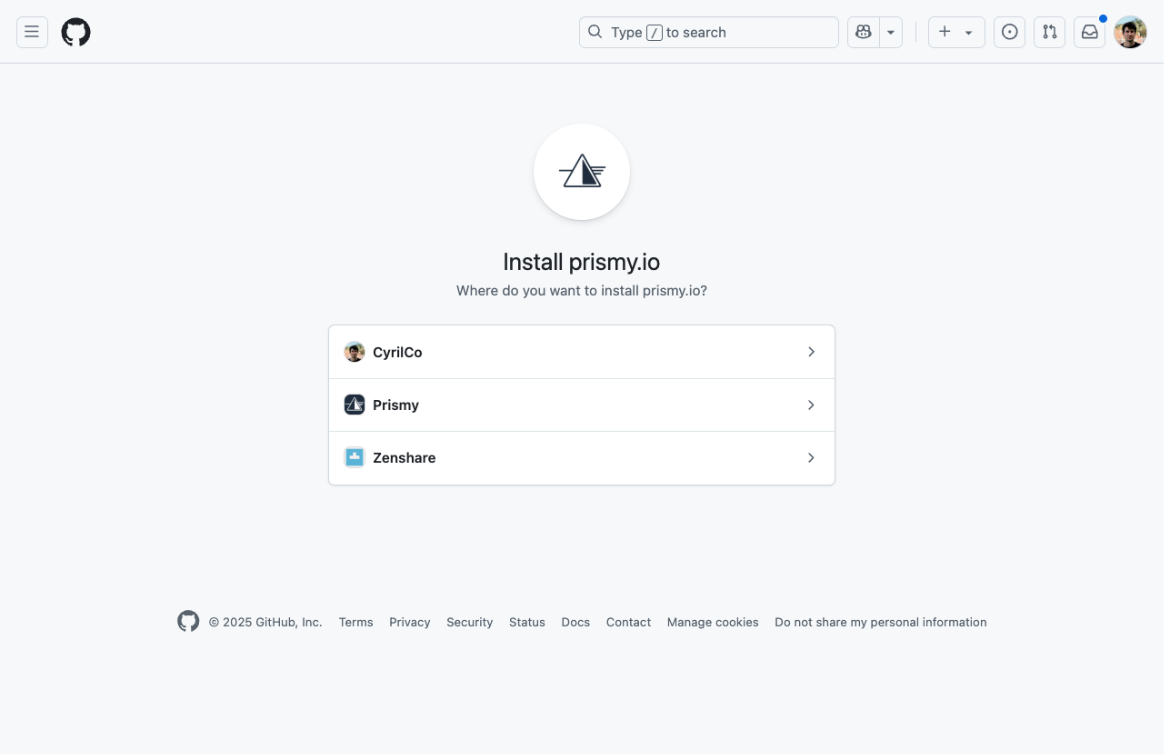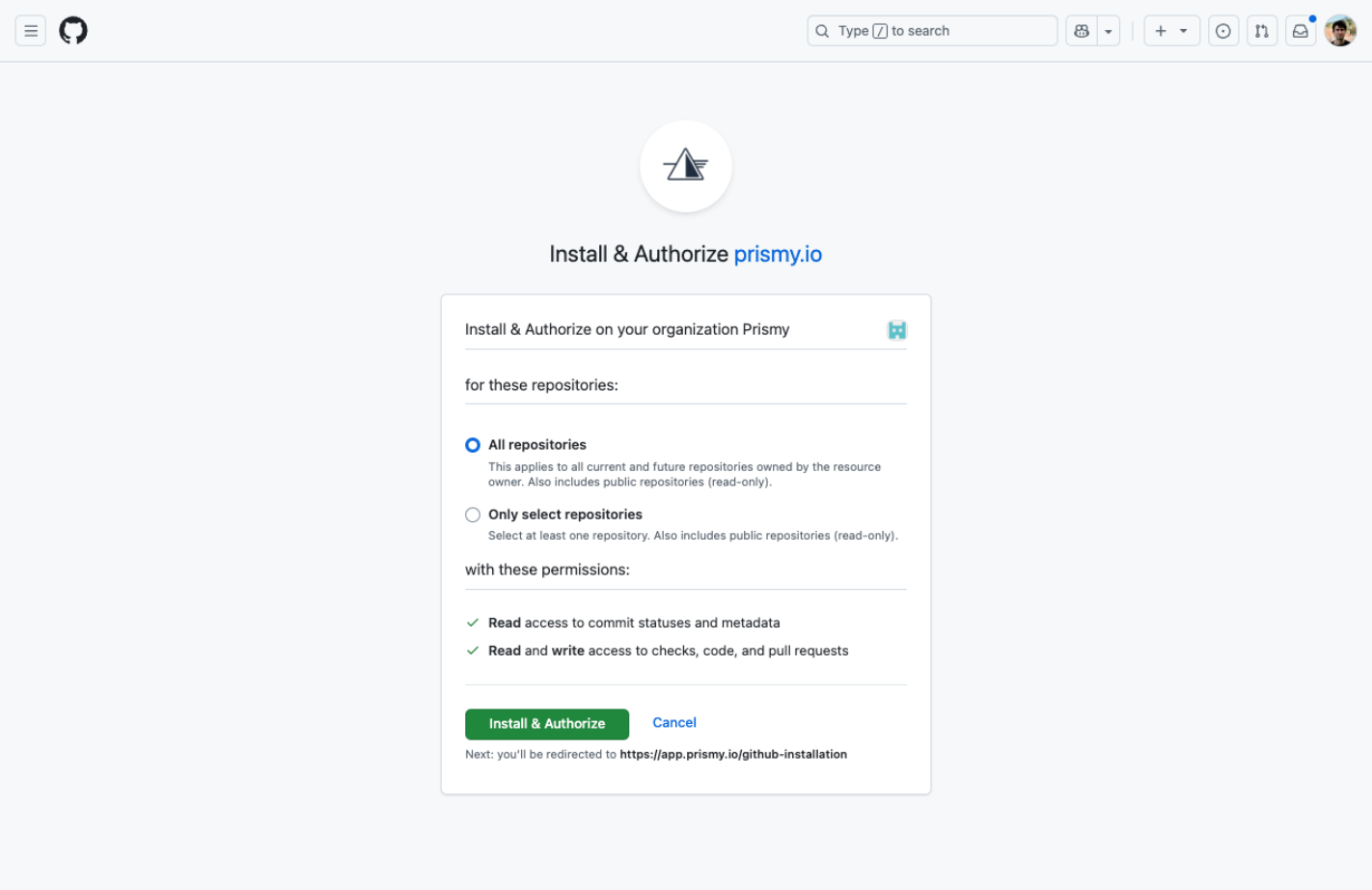With this two clicks installation, here’s what you’ll automatically unlock:
- Automatic sync of your translations files
- Automatic detection of missing translations in your Pull Requests
- Ability to generate needed translations in one click
- Ability to review and make changes to the translations from Prismy’s interface
- Get notified directly from Prismy when a new translation is needed
- Receive requested changes from translators in a conflict-free pull request
- Collaborate on feature branches with your translators
- [optional] Github checks to warn developers about missing translations on their commits